Perconda
Perconda
Perconda Monitor Management
PMM是perconda针对MySQL, MongoDB, PostgreSQL等推出的更深层次监控的管理组件
安装
可以参考如下,如果按照官方的脚本执行会报错timeout https://docs.percona.com/percona-monitoring-and-management/setting-up/server/docker.html#tips
通过把下载好的docker images load以后,就可以运行官方的脚本进行安装了
|
|
使用
web
使用上面给的用户名和密码登陆以后,就提示,如果登陆不了要稍微等一会
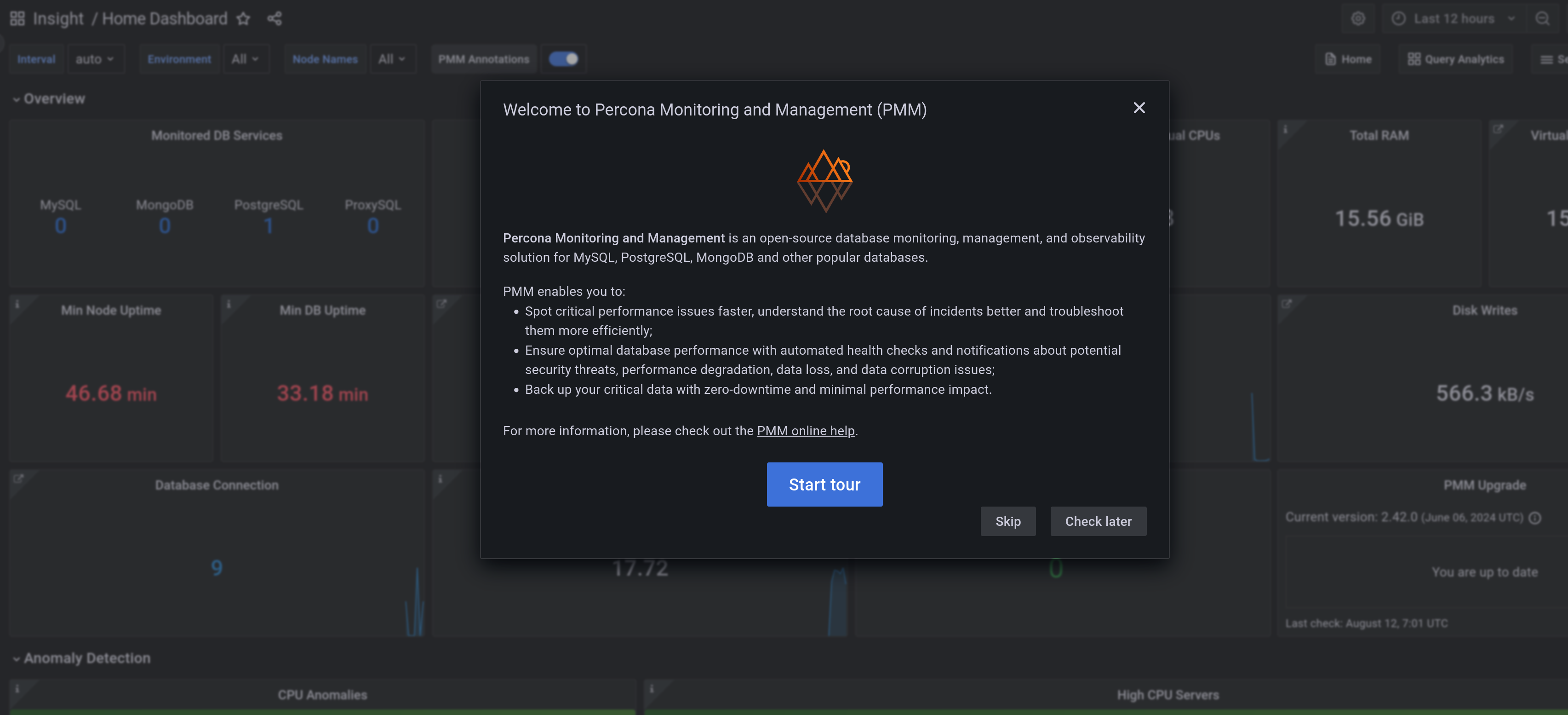 ◎ ../images/pmm/pmm-tips.png
◎ ../images/pmm/pmm-tips.png
|
|
添加MySQL实例
mysql提前赋权限
|
|
安装pmm-client
debian
|
|
centos
|
|
注册pmm client
你如果没改密码应该是admin:admin
|
|
添加mysql监控
|
|
Perconda ToolKit
https://www.percona.com/percona-toolkit perconda toolkit是比较出名的pt软件
install
我发的链接里面就有下载,可以选择对应的系统进行安装
|
|
安装完成以后就会有很多pt-开头的命令了
|
|
具体可以参考对应文档进行操作 https://docs.percona.com/percona-toolkit/index.html